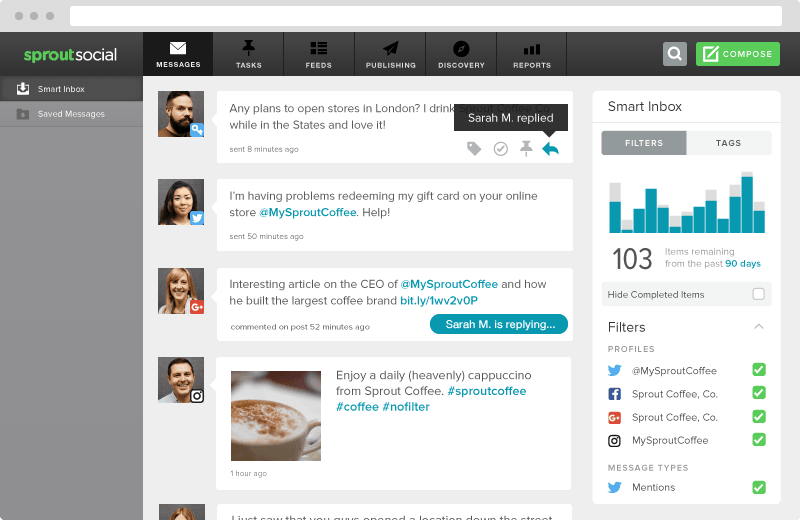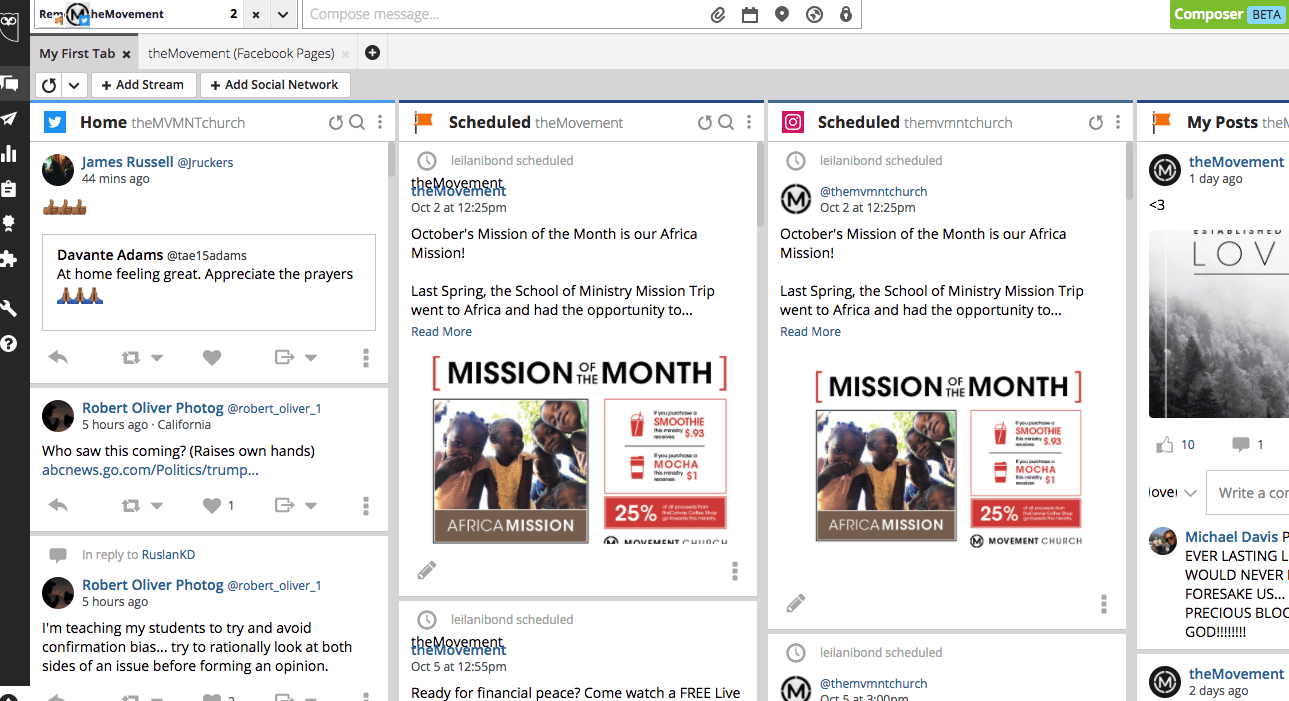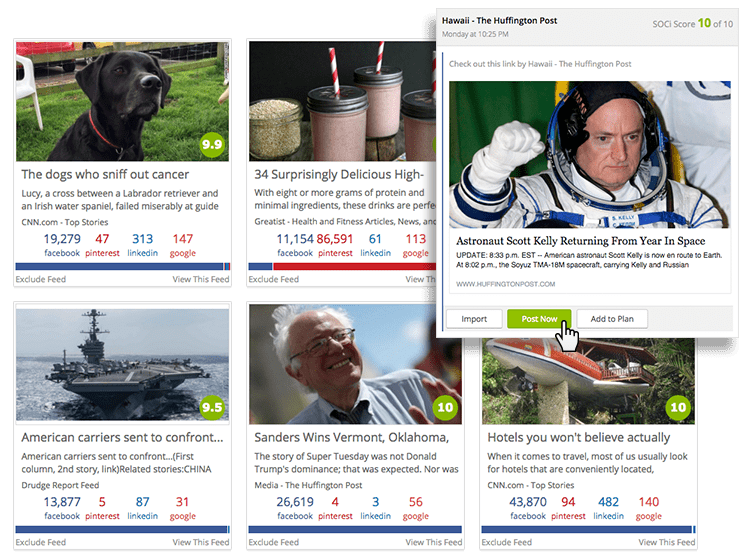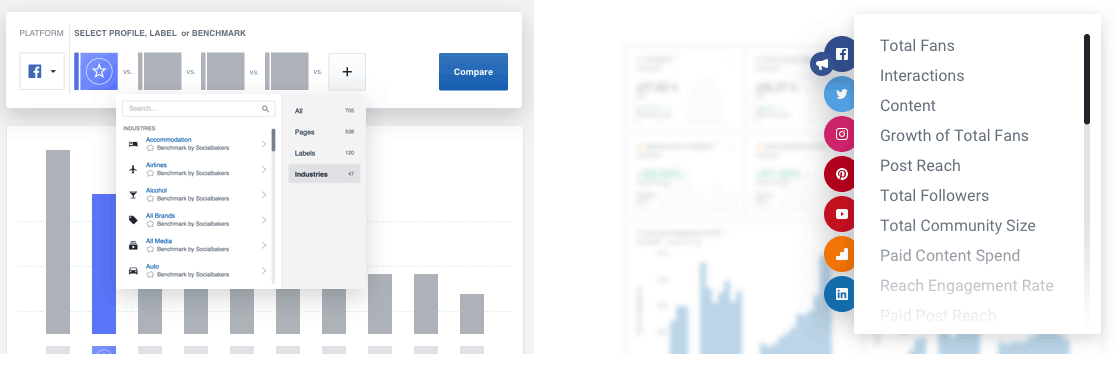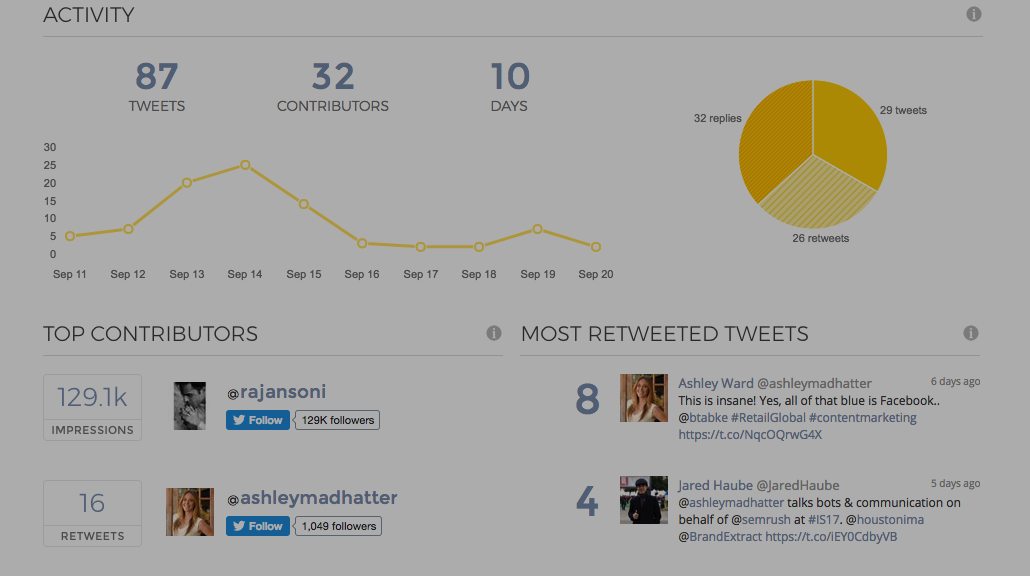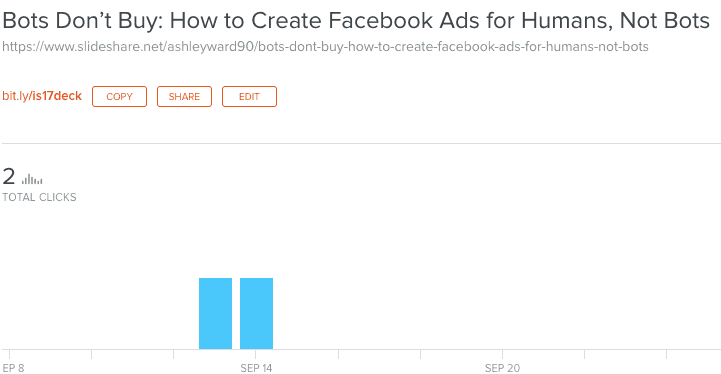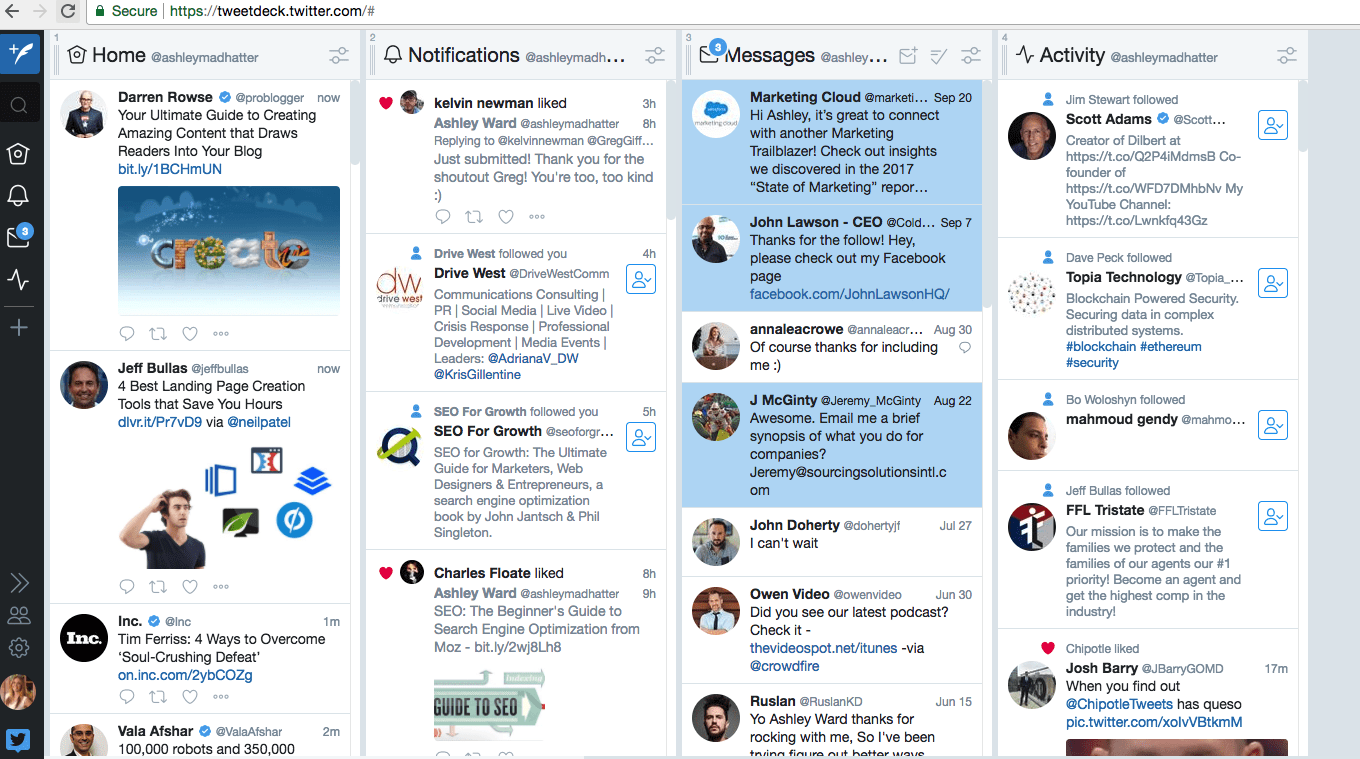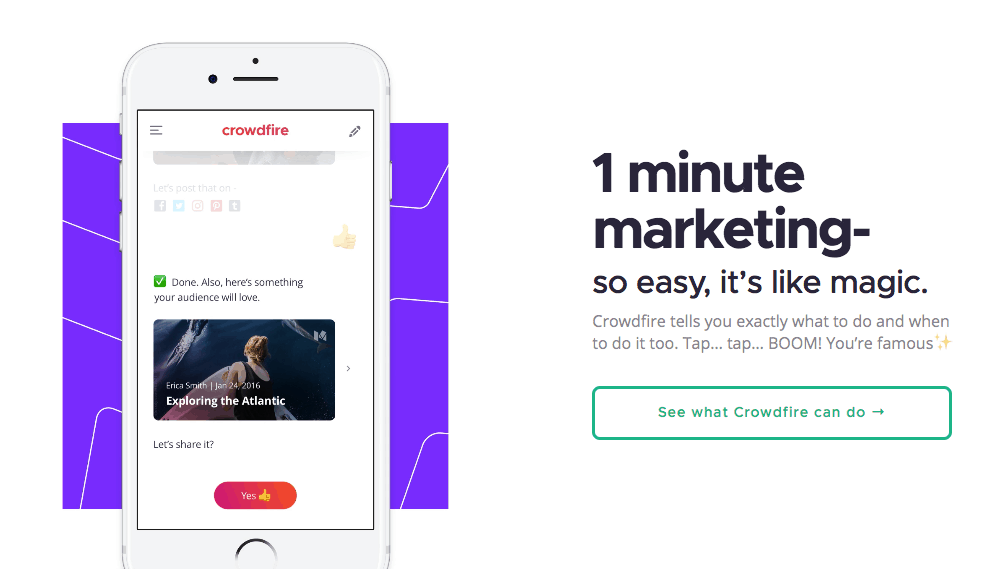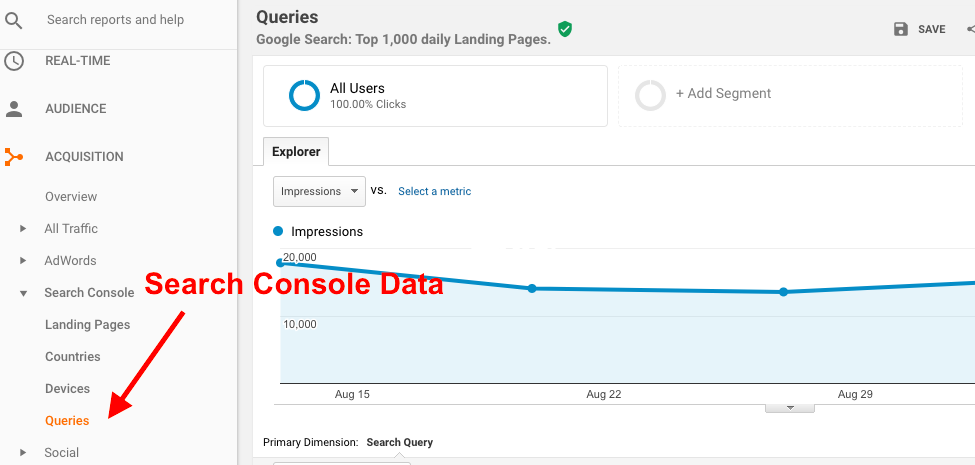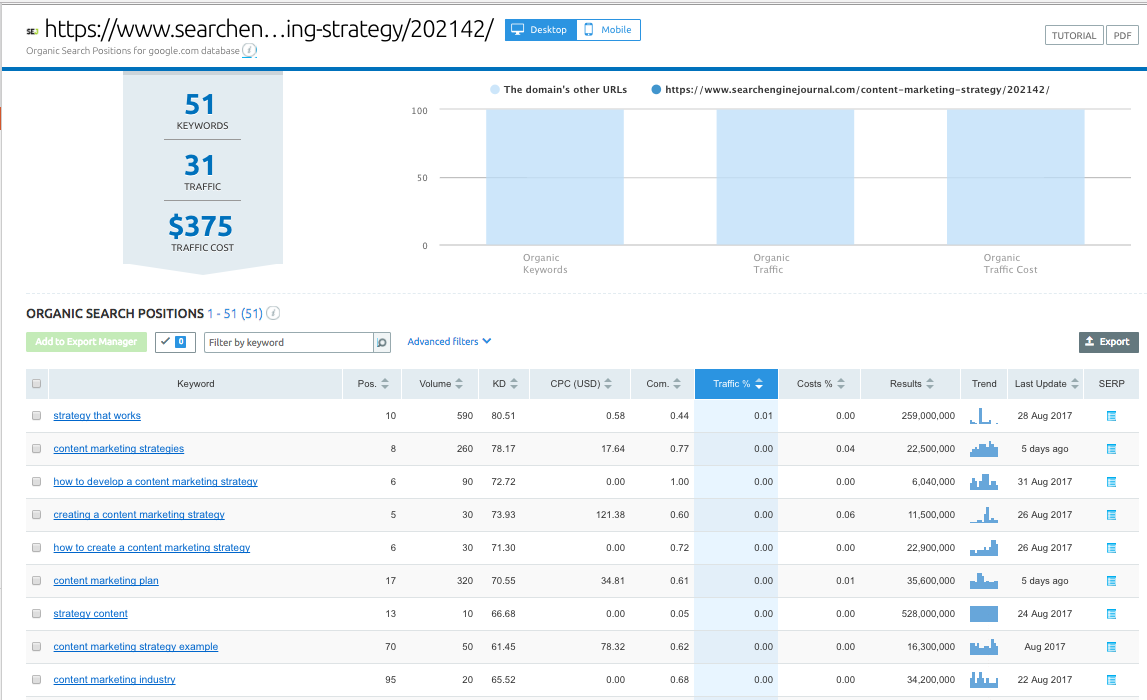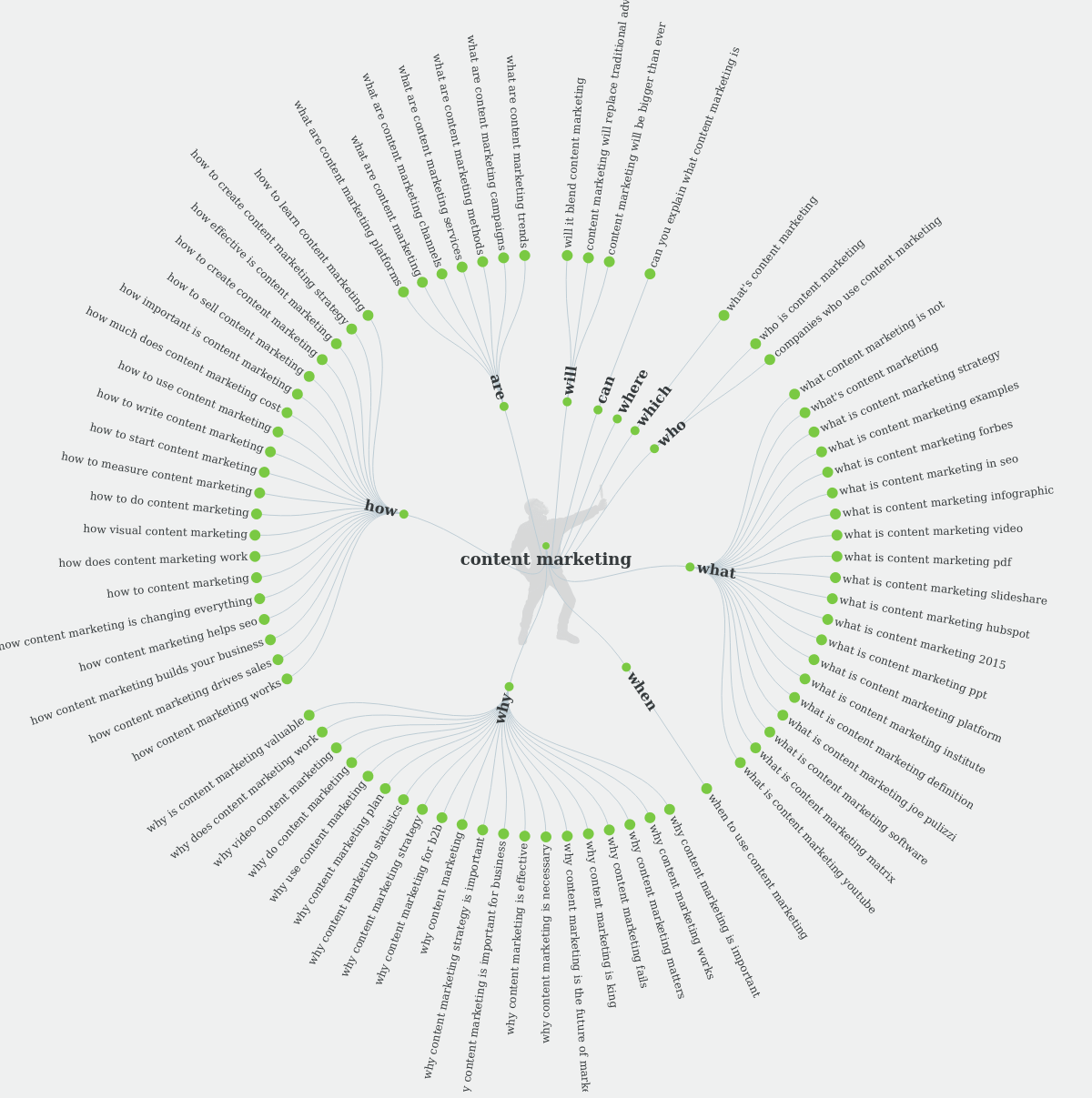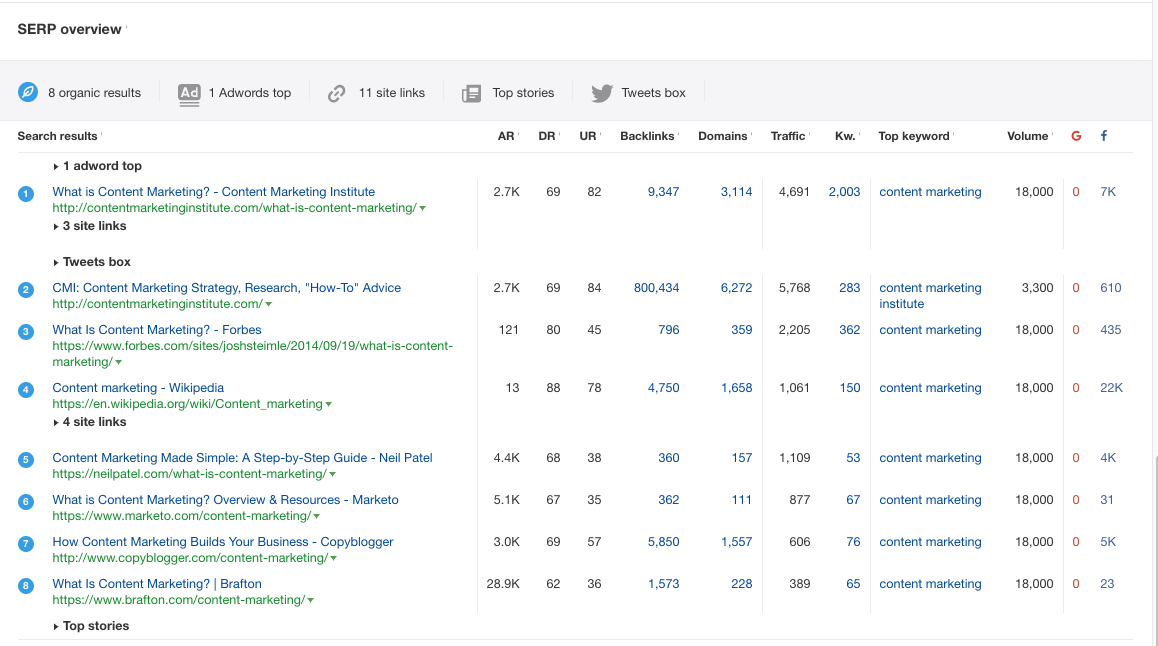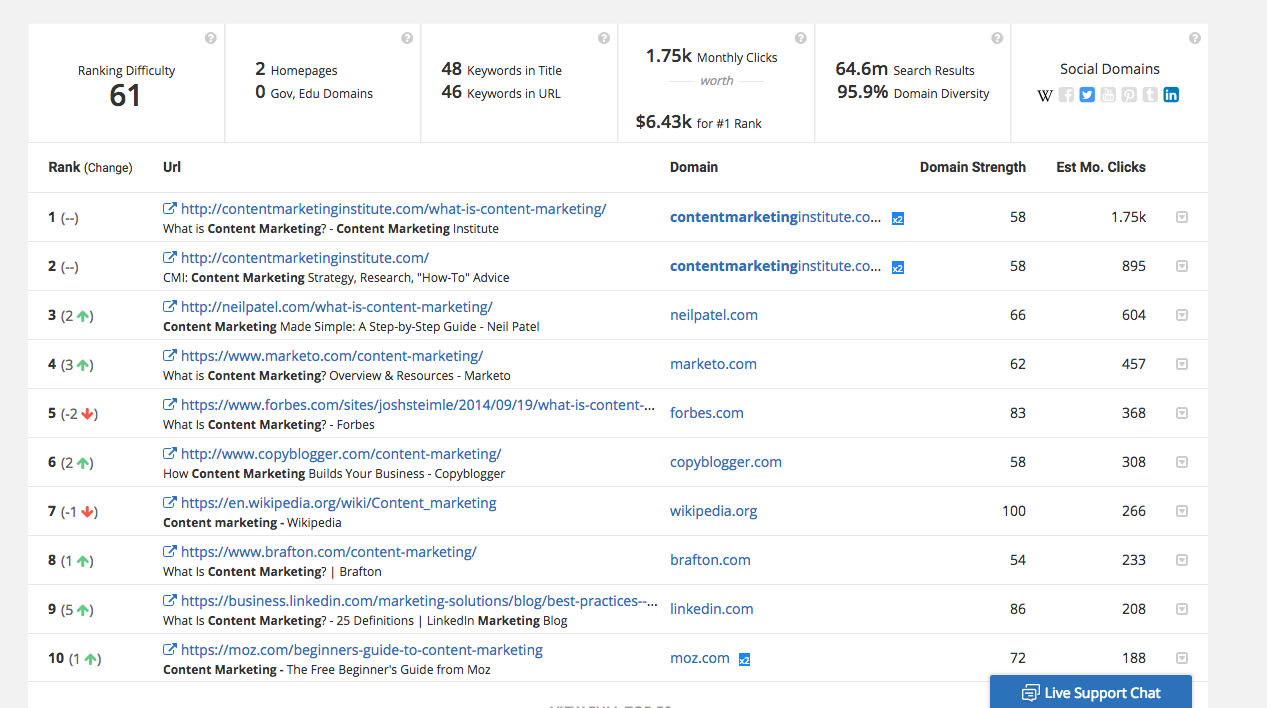Managing
social media takes more than 15 minutes a day. This is true whether you
work for an agency or brand, or you own your own business.The need to engage is at an all-time high. That’s because
73 percent of consumers are more likely to buy from brands that are responsive on social media.
Even
the most experienced social media managers who have watched Instagram
transform into Facebook are struggling to keep up with the engagement
demand.
Someone needs to representing your brand all day on social media – responding to and engaging with users.
Without
using tools to help manage social media, there truly aren’t enough
hours in the day to get everything that needs to be done, from
researching new content ideas to
keeping an eye on your competitors‘ Facebook ads.
Luckily
for you, we’ve compiled a list of some of the top and most practical
social media management tools. All of these tools will help you work
smarter, not harder.
If you discover a new tool (or a few tools), consider signing up for a free trial and taking a test drive.
After all, don’t you want to simplify and improve your social media life?
#yaas
1. BuzzSumo
Running
out of ideas for your social media content? BuzzSumo is the perfect
idea generator for new content topics and articles to share. Just type
in a topic and see what they suggest.
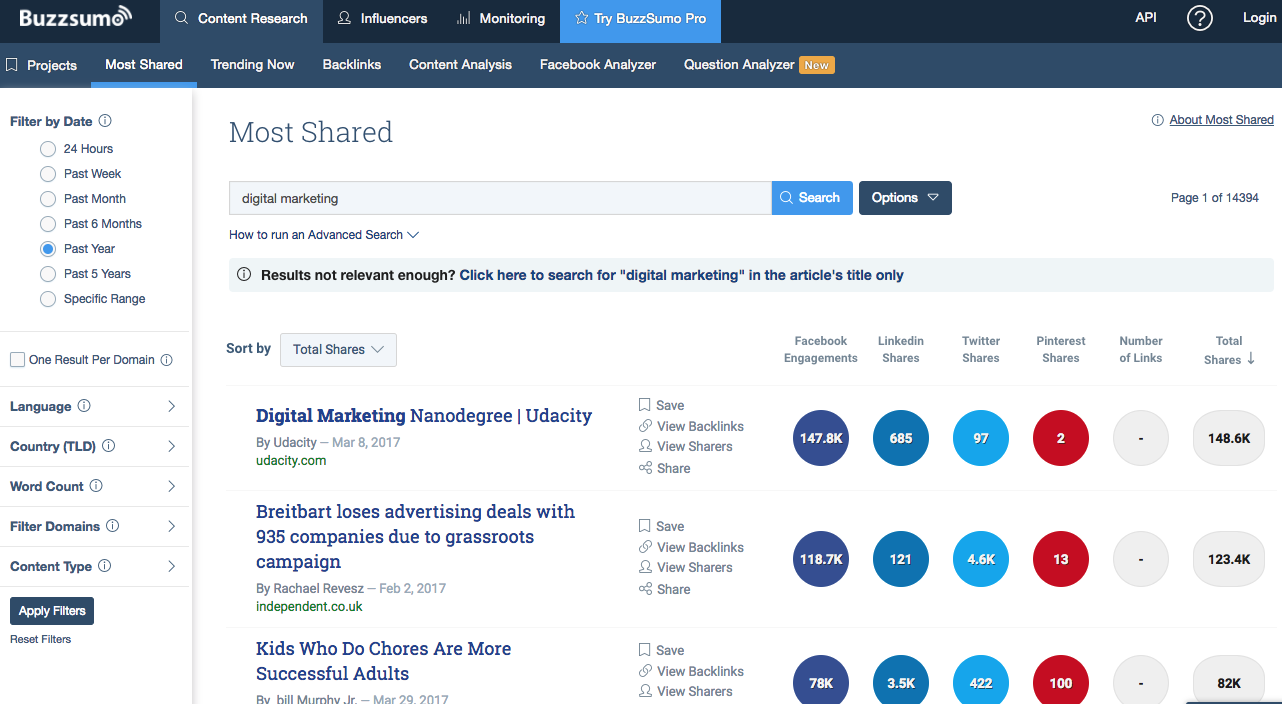
You can use filters to see whatever types of content you want, whether you’re looking to share:
- Articles.
- Infographics.
- Videos.
- Giveaways.
- Interviews.
- Guest posts.
You can export this data and even set up alerts to receive a daily inspiration of content.
Another
bonus? You can search for key influencers by topic and start following
them directly from inside of BuzzSumo. Once you have followed a few key
influencers, you can then see what content and topics they share most
often and the domains they share from.
See what’s happening here? You’re able to follow and see influencer and competitor data all within the tool.
Pricing Tiers: $79, $139, $239, or $499 a month for enterprise and custom plans
2. MeetEdgar
MeetEdgar is
a lot
of fun to use. You can pick topics like recipes, humor, or questions
and schedule these types of topics to publish on whichever days you
want.
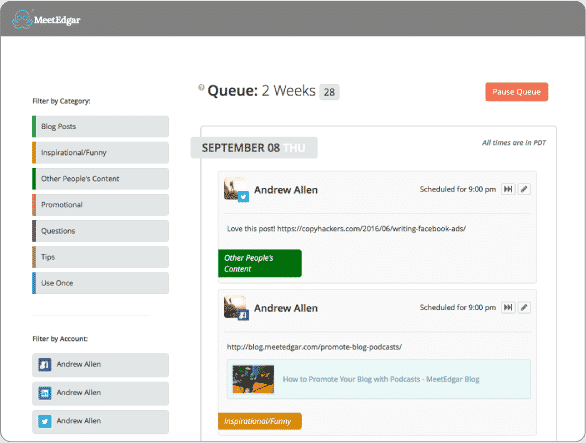
If you ever get into a content lull with social media,
which everybody does,
MeetEdgar is a great solution. MeetEdgar will add a bit more fun to
your social media calendar. It only publishes content that Edgar thinks
is worthy of engagement.
One of the best features of MeetEdgar is
that once your favorite topics are defined and scheduled out, Edgar
makes sure the content never runs out. So you don’t have to constantly
refill or pick new topics. Edgar does it for you.
Once everything
from a topic has been published, Edgar starts to re-share old content
that people may have missed the first time around. Considering the
limited amount of organic reach on social media, resharing content gives
it another chance for engagement.
Thanks, Edgar!
Pricing Tiers: Free 2-week trial or $49 a month
3. Post Planner
Post
Planner is one of my personal favorite social media content tools. To
see what types of content are being shared around a specific subject or
person, search by:
- Topic.
- Trend.
- Keyword.
- Hashtag.
- Facebook.
- Twitter handle.
Search through their recommended feeds based on industry and interests and explore new content ideas.
The
tool will also give each piece of content a performance engagement
ranking. This ranking, which is based on Post Planner’s custom
algorithms, helps determine whether a post is worth sharing.
Post Planner can determine such ratings by reviewing past performance and predict future engagement specific to your audience.
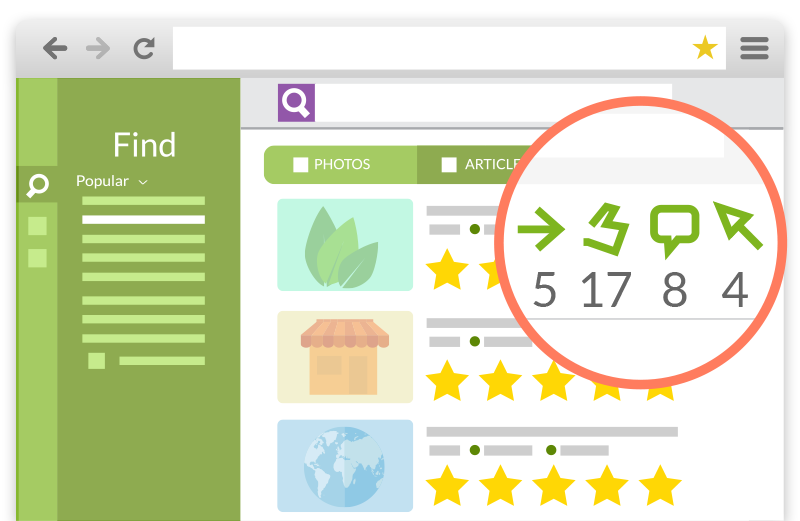 BONUS:
BONUS: You
also get a scheduling calendar with Post Planner.
Pricing Tiers: $3, $9, $19, or $49 monthly, depending upon profiles
4. Foursixty
E-commerce businesses and Instagram users will
love
Foursixty. This is a tool designed just for retailers who want to share
user-generated content from Instagram on their website to help increase
sales and monitor their brand.
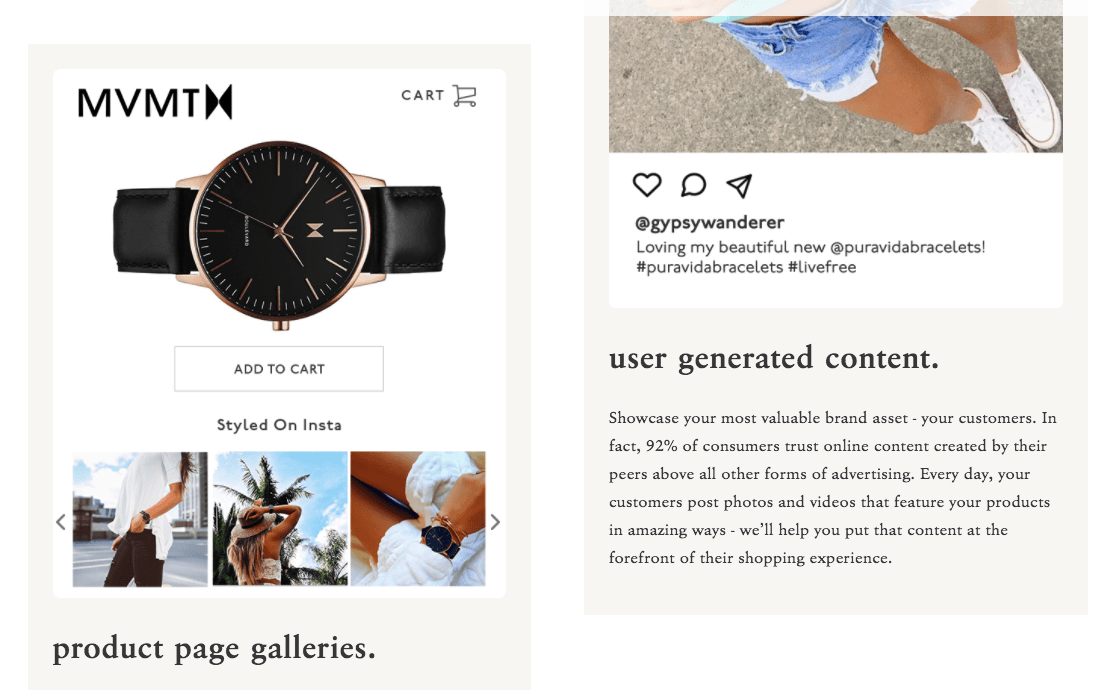
The
idea behind Foursixty is to showcase a company’s products by featuring
Instagram posts that users share and tag about the company.
The
product display from Instagram can be customized and displayed across
shopping pages, email newsletters, and just about anywhere that you can
embed code. Seeing these Instagram posts help encourage shoppers to add
additional items to their cart and follow along on Instagram.
Aside from the UGC angle and sales increase, Foursixty also lets you schedule Instagram posts from the platform.
Pricing Tiers: $50, $100, or $300 monthly
5. SEMrush
I’m
a bit biased here as I do work for the company, but SEMrush is one of
those one-stop-shop kinds of tools and they recently improved their
social portion. Their emphasis is on keyword research and SEO, but the
tool has over 30 different features for content marketers, link
builders, social media marketers, and just about every other digital
marketing role there is.
Which to add on to their new features,
SEMrush recently launched a new addition to their suite of services that
allows you to schedule and monitor social media posts.
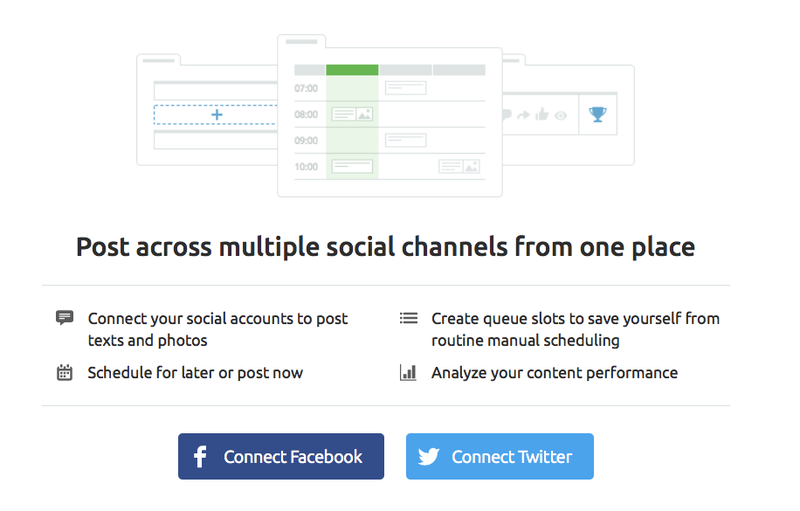
Here’s a breakdown of their social portion of the tool:
- Social Media Poster: This brand new tool lets you plan, schedule and create posts and analyze your social media performance on Facebook and Twitter.
- Social Media Tracker: Need
analytics? Head over here to the Tracker to track and analyze your
competitors across major social media channels. This isn’t a new tool
like the Social Media Poster but will give you some pretty sweet stats
on what your competitors are doing socially.
Pricing Tiers: $99, $199, or $399 monthly. Discounted rates are available for yearly plans.
6. Sprout Social
Sprout
Social is one of the best social media management tools. More than
19,000 companies, like the Hyatt and VICE, trust Sprout for:
- Social media scheduling.
- Engagement reports.
- Analytics.
- Brand monitoring.
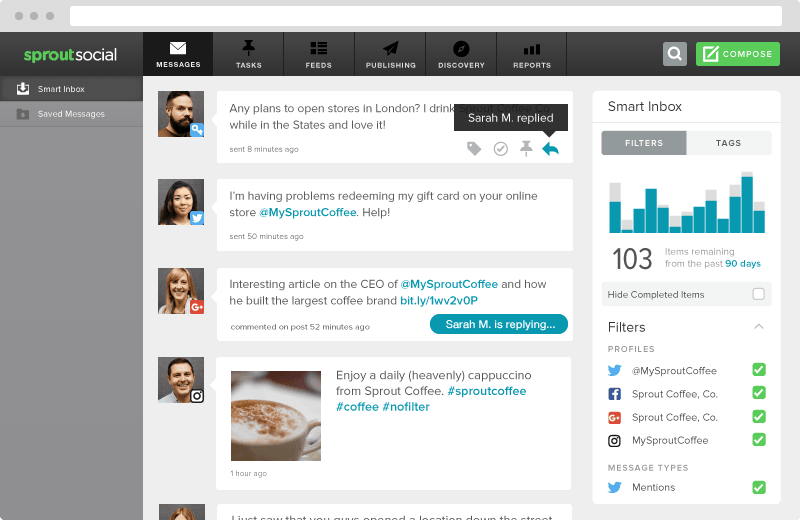
Whether
you’re a small business focusing on a few social media networks, an
agency managing multiple brands, or an enterprise company who needs it
all, Sprout Social will drastically help you save time and accomplish
your daily social media tactics.
Pricing Tiers: Free 30-day trial, and then it’s on to a monthly plan of either
$99, $149, or $249
7. Hootsuite
Hootsuite
allows you to connect, monitor, and schedule posts for 35 different
social networks. They are also Sprout Social’s biggest competitor for
social media management.
Very rarely will you meet someone who
uses both Hootsuite and Sprout Social, and that’s because – frankly –
you don’t need both. These tools are both fantastic and offer an array
of social media features, but are very familiar in what they offer.
SEJ's new "Illustrated Guide to Link Building"
Get the results you need from link building. Learn why, when, and how to execute tactics that deliver.
ADVERTISEMENT
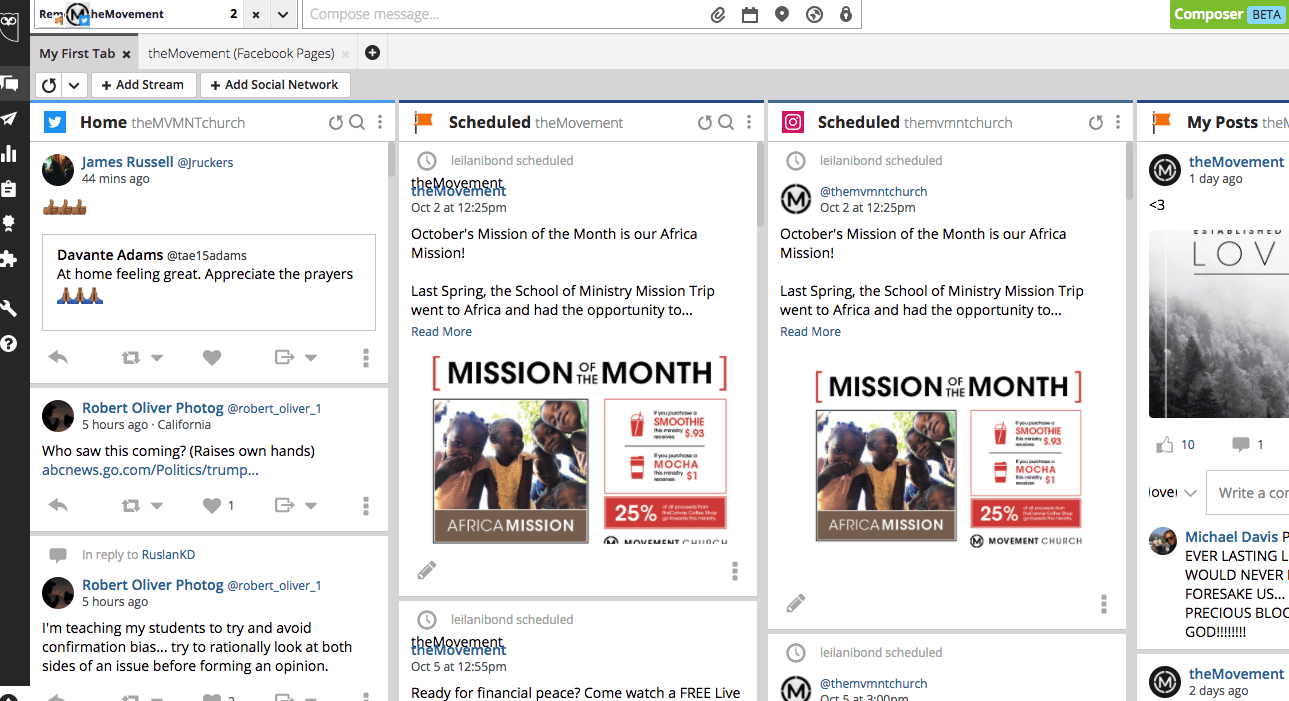
Aside from their similarities, there are a few things that set them apart.
- Hootsuite
is free up to 3 social media profiles. Sprout Social has a free 30-day
trial, but then it’s time to break out the credit card.
- Sprout Social is completely international when it comes to languages. Hootsuite is slightly limited, but not by much.
- Hootsuite has a huge
list of programs they integrate with, like Salesforce, Marketo, and
SocialFlow. Sprout Social integrates with all of the social media
networks, and then just five others (Uservoice, Bitly, Feedly, Zendesk,
and Google Analytics).
- Both of their dashboards look completely
different when you log in. Hootsuite offers more of a wide angle
approach showcasing everything you need to see (scheduled posts, brand
mentions, engagement, feed, etc.). Sprout Social has a cleaned up
version of this and only displays one portion at a time with top menu
and side bars offering the rest.
Pricing Tiers: Free
for up to 3 profiles or $19, $99, or $499 monthly. If you need
enterprise management then you’ll need to request a demo to grant access
to Hootsuite’s custom solutions.
8. SOCi
SOCi
is another great scheduling tool for social media, though they offer
something a little bit different than the normal Hootsuite and Sprout
Social plans. It’s like if Post Planner and Sprout Social had a baby,
they would have named it SOCi.
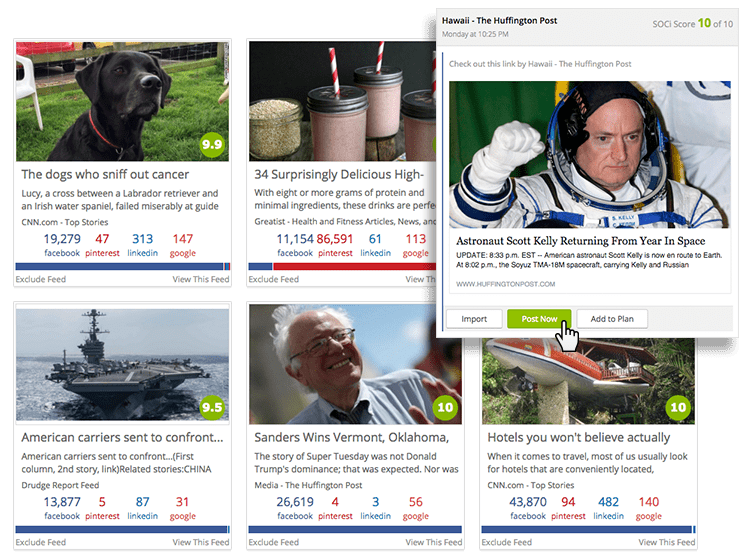
One
of the best parts of SOCi is the Content Center. This is where SOCi
scores the Social Web with its unique algorithms to tell you what social
content is engaging and what’s not. SOCi then provides a numerical
score and recommendations to you on what to post, similar to Post
Planner.
In addition to content ideas and scheduling, they also
provide review and reputation management socially, lead generation,
reporting, and more.
Pricing Tiers: Unfortunately,
SOCi doesn’t offer pricing details to the public. You’ll have to
schedule a demo and discuss your exact needs to get a custom quote.
9. Social Bakers
This
is a tool every social media manager should have. Regardless of what
scheduling tool you use, this is a tool you’ll want to log into on a
daily basis to access everything you need to know about your social
profiles.
With Social Bakers, you get real-time insights for
Facebook, Twitter, Instagram, Pinterest, YouTube, and LinkedIn. You can
track engagement, share reports, and see social advertisement results
all in one platform.
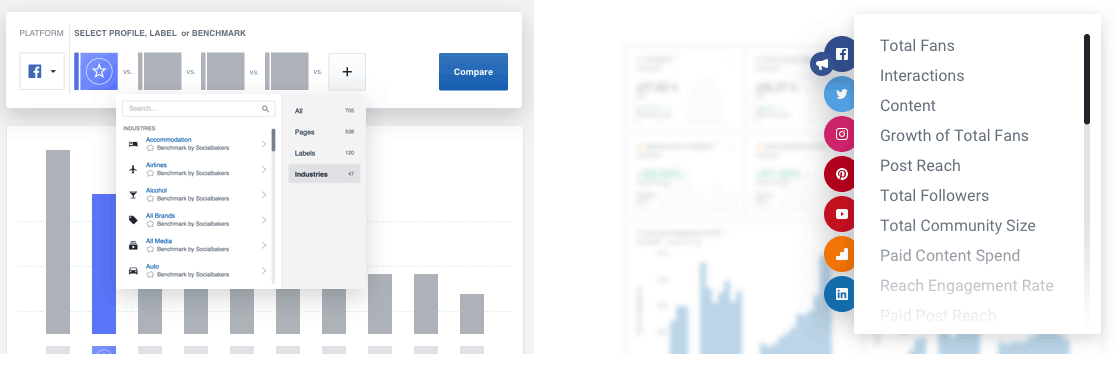
But
this social media tool does more than just measure analytics. You can
generate reports to compare the performance of up to 10 social media
profiles or industries at a time, which means you can track your
competitors and/or industry’s social performance.
What an incredible opportunity to one-up your social competitors!
Pricing Tiers: $20
per profile gets you started, but if you want a lot of flexibility with
the tool you’ll need to request a demo to uncover additional options
and pricing.
10. TweetReach
Need to know how your Twitter account measures up?
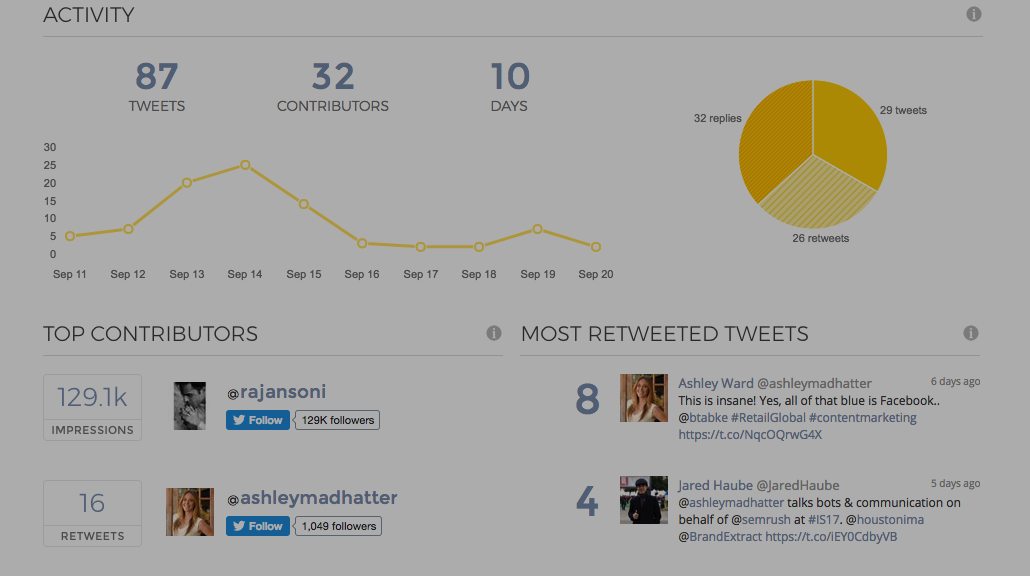
TweetReach
used to offer everything you need to know in terms of performance and
engagement for Twitter. They’ve recently expanded with Union Metrics and
now also provide analytics for Instagram and Facebook.
With TweetReach you can:
- Monitor any topics or profiles, even your competitors.
- Create Trackers for Twitter, Instagram and Facebook.
- Track trends in sentiment and engagement rates.
- Export your data into CSV or PDF reports.
- Determine the reach and sentiment for any hashtag on Twitter or Instagram.
- Discover the hashtags that get your content in front of new audiences.
- Find influencers in any community.
Pricing Tiers: $99, $199, and $399 a month
11. Tailwind App
When it comes to social media tools for Pinterest, there really aren’t a lot of options. But there is Tailwind.

Tailwind
provides data for both Pinterest and Instagram, the two image-based
social media networks. Once you have the tool, you’ll be able to track
when someone pins an image from your website or engages with an
Instagram post. It also lets you generate hashtag data, monitor brand
mentions across the two social sites, and more.
You can start a free trial to see if this social media measurement tool is right for your Pinterest and Instagram accounts.
Pricing Tiers: Pricing
starts at $9.99 a month and then jumps to $799 monthly. There is an
enterprise option that you’ll need to request a personal demo to unlock
pricing for.
12. Bit.ly
It’s a must.
Not every tool gives you the option to shorten your ugly URLs, but Bit.ly does and they’ve done so for over 30
billion
links so far. With the multiple social media networks, you’re going to
want a unique tracking parameter on each URL, and not one that the
social media users will see.
Bit.ly allows you to shorten, customize, and track URLs, making lengthy coded URLs into neat, pretty little URLs.
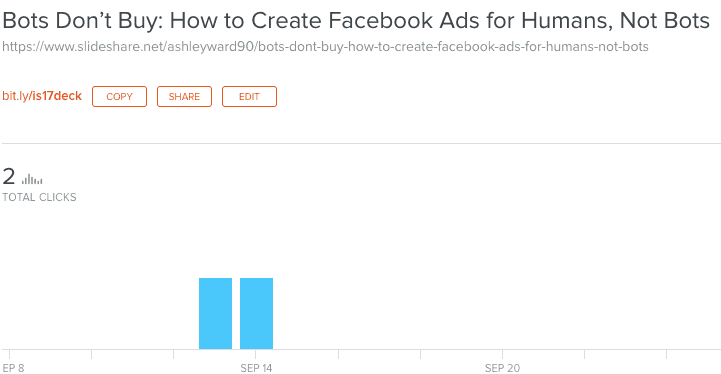
Pricing Tiers: Free
13. Buffer
Buffer
is one of social media’s most famous tools. With one easy click you’ll
be able to share content and schedule posts on Facebook, Instagram,
Twitter, LinkedIn, Pinterest, and Google Plus.






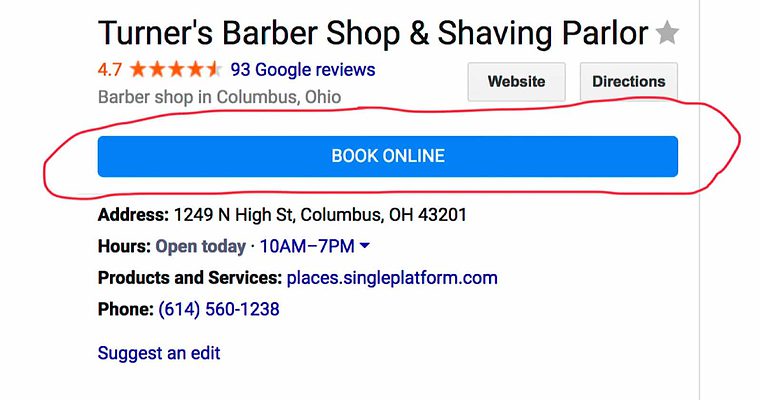
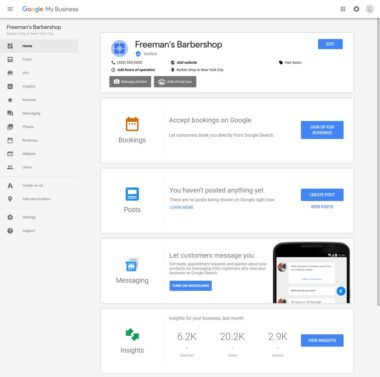


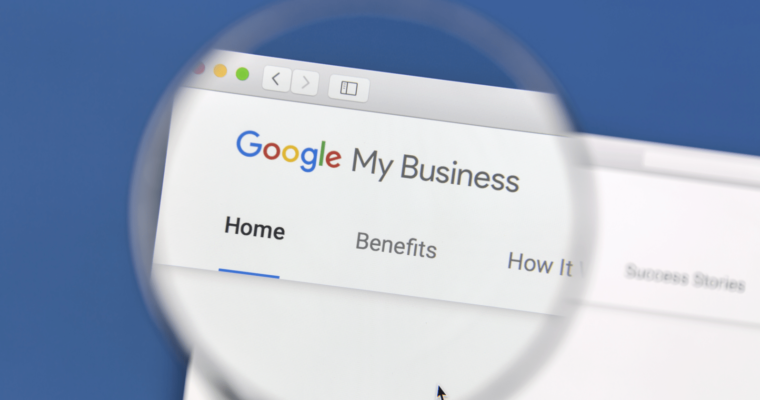
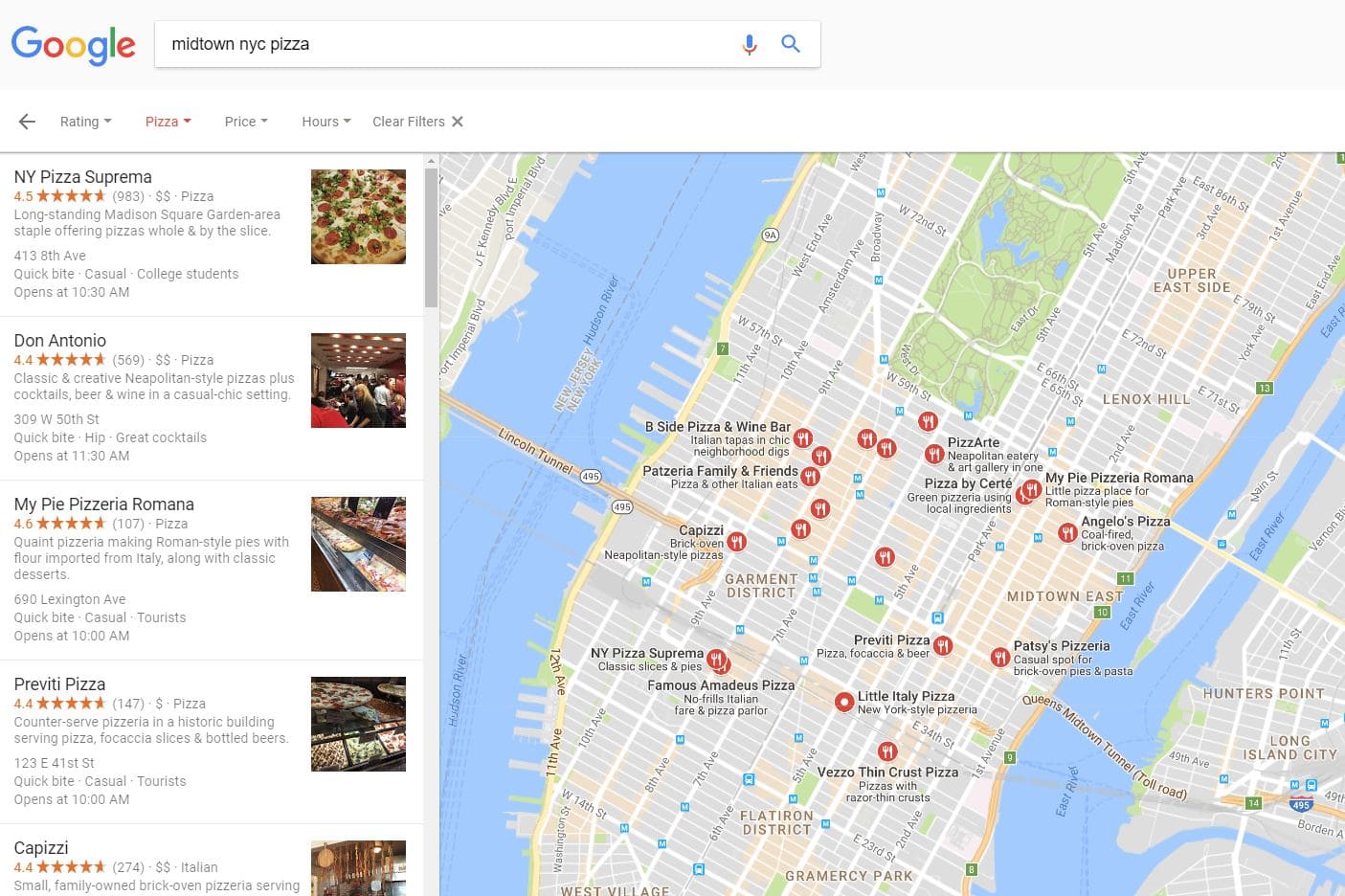
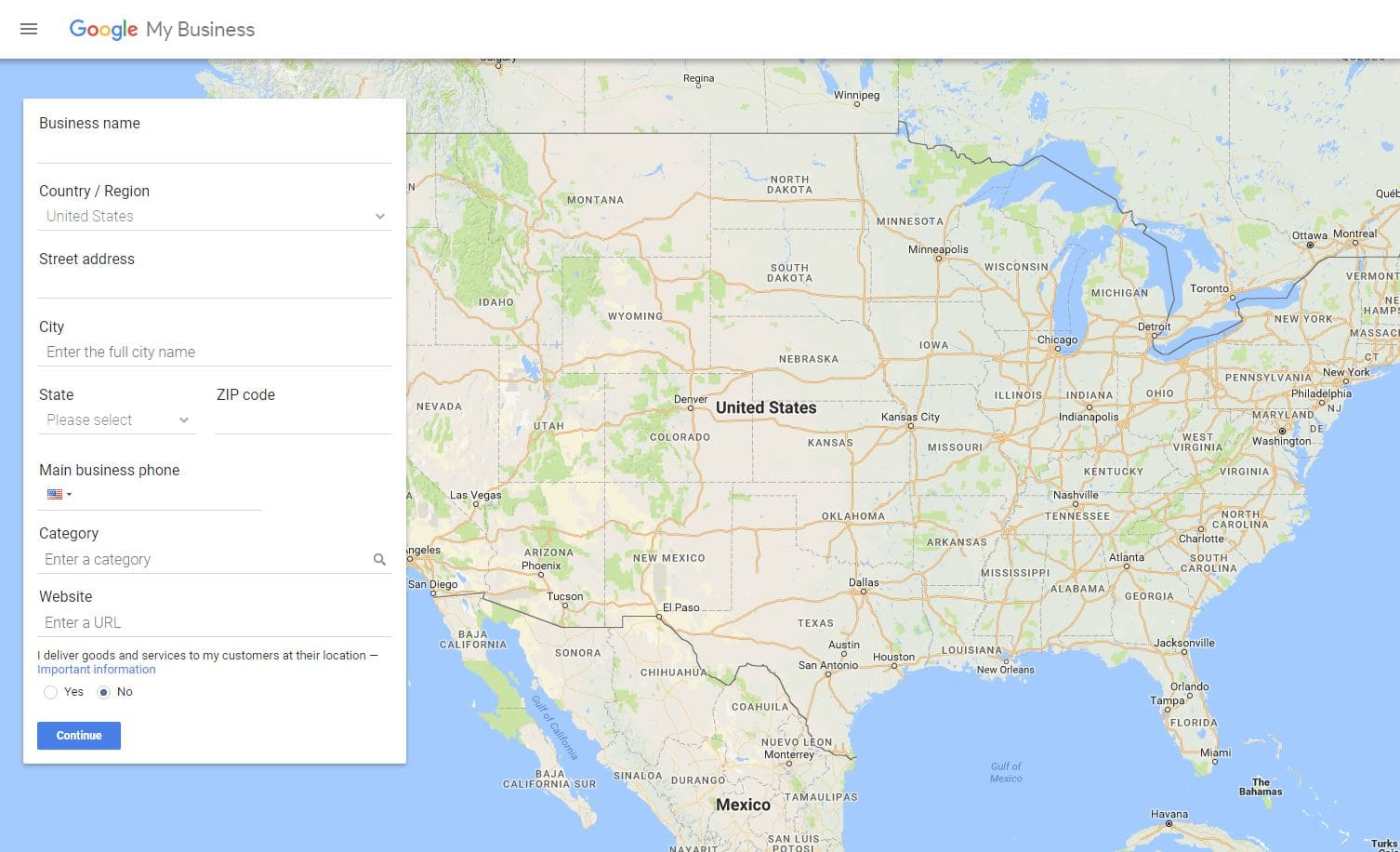
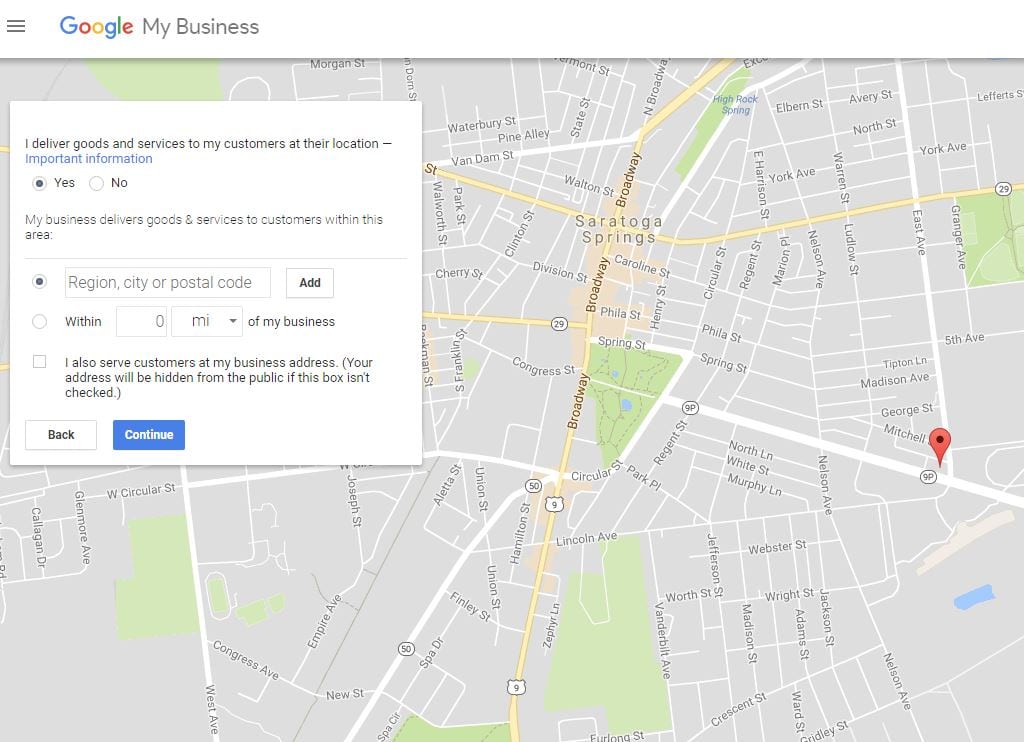




 Managing
social media takes more than 15 minutes a day. This is true whether you
work for an agency or brand, or you own your own business.The need to engage is at an all-time high. That’s because
Managing
social media takes more than 15 minutes a day. This is true whether you
work for an agency or brand, or you own your own business.The need to engage is at an all-time high. That’s because 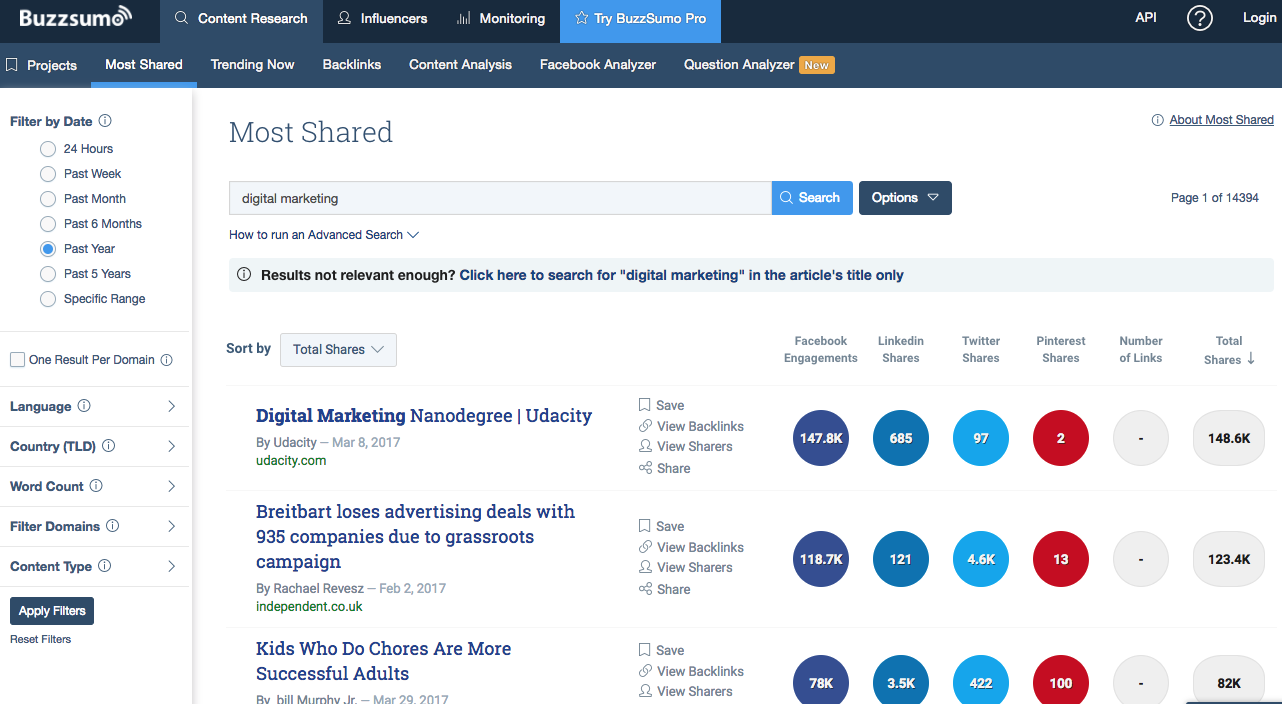
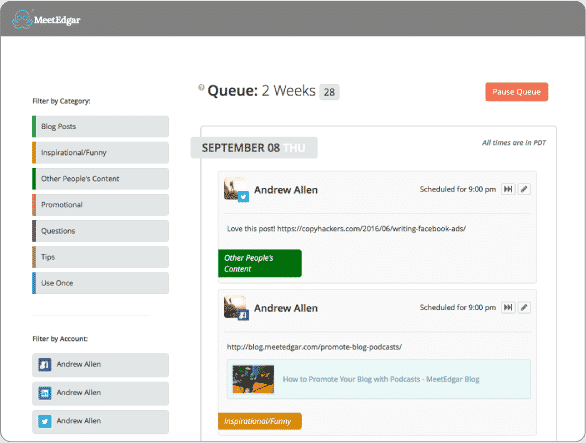
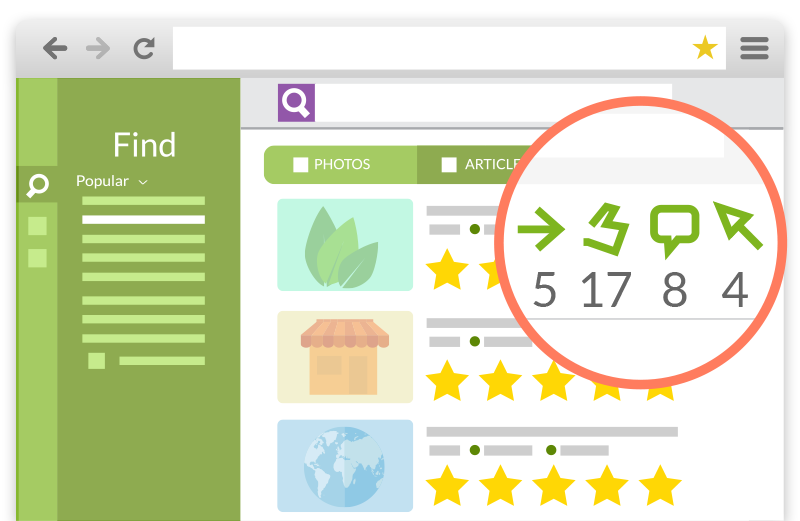
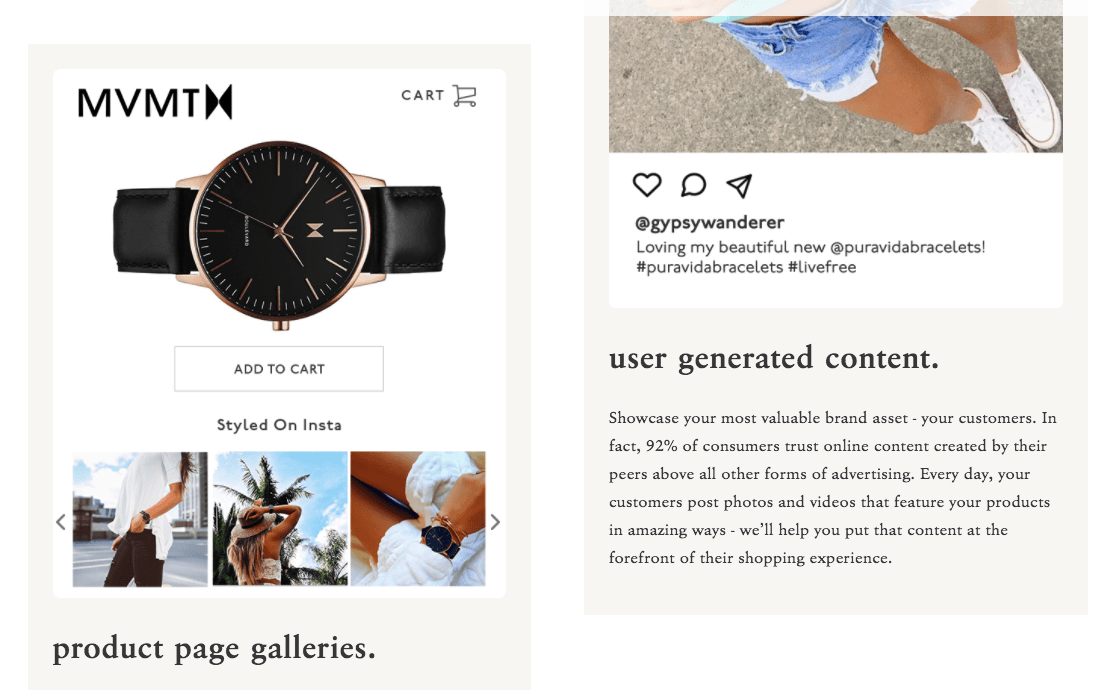
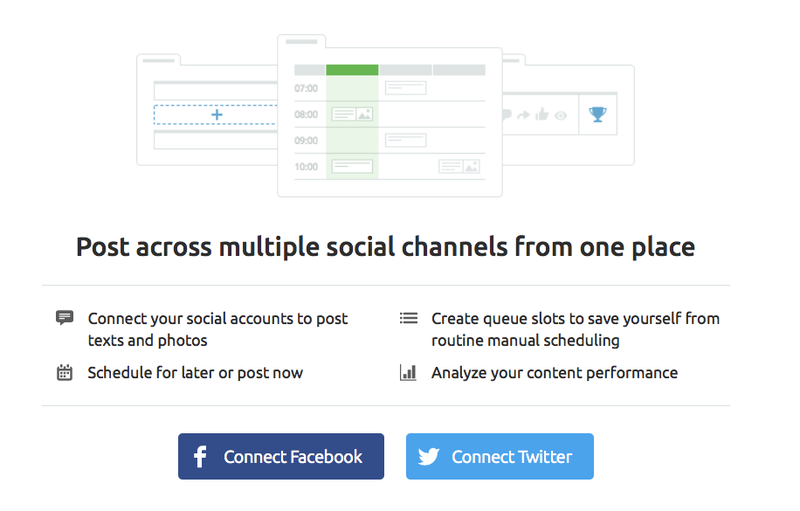 Here’s a breakdown of their social portion of the tool:
Here’s a breakdown of their social portion of the tool: